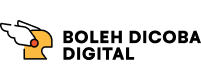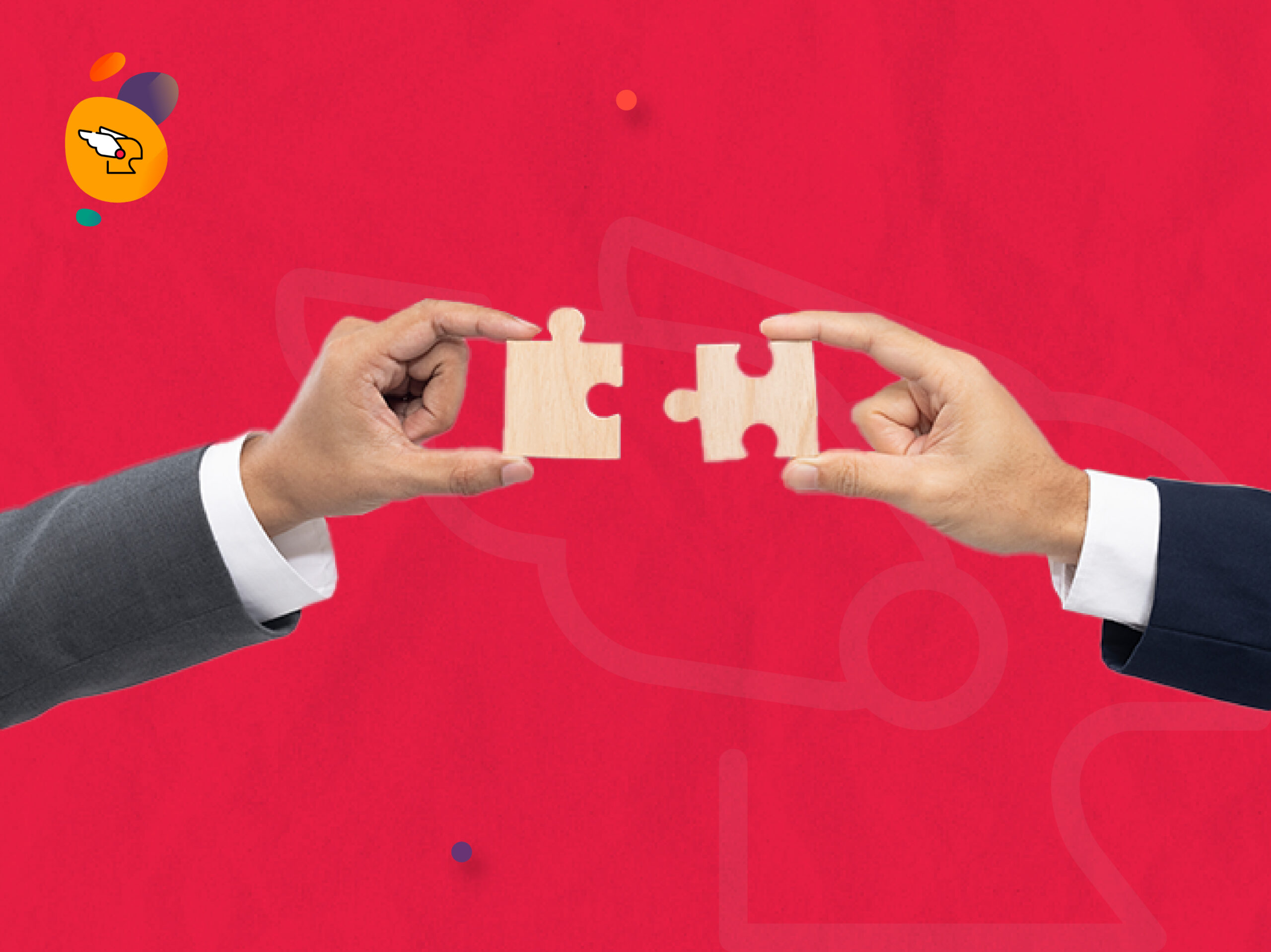All Article
Digital Marketing
5 Reasons Why Your Website is Slow
Have you experienced a slow-performing website? Maybe you can check one of the reasons from this post!
Still haven’t found the clue? Read the article below to find out!
Nowadays, website users expect that their site will load faster in all aspects. The problem that usually arises is when the user tries to open it and it takes a long time to explore the website. This issue has a negative impact on the user experience when the page loads longer than expected.
Even a fraction of a second is very important for using a website, so it is very important to optimize your website as much as possible because it is very influential for users. They can find your website on Google’s first page, then you can convert your website visitors into customers.
“To be specific, research shows that an extra two seconds of loading time can increase your site’s bounce rate by 103%. Plus, just 100 milliseconds of extra load time can lead to a 7% drop in conversion rates.”
5 Reasons Why Your Website is Slow
- JavaScript Causing Issues
JavaScript is the code that makes your website functional and interactive for its users. Without JavaScript, your site will be very boring. However, if left unoptimized, JavaScript can crash your page while trying to load in the user’s browser.
When a browser tries to display a web page, it must stop and fully load any JavaScript files it encounters first. This results in what is called “rendering-blocking JavaScript” or JavaScript that prevents the page from loading quickly. - Unoptimized Images
Images that are not optimized properly on a website are a common reason why your site slows down. High resolution images can consume a lot of bandwidth when loading them into a website. Uploading large images then reducing them can increase the size of your web page unnecessarily – causing your website to load slowly. This applies regardless of what CMS and website builder you use.
The image format is also another important factor to consider when you create a website. For example, JPEG images are much smaller than other image formats such as PNG or GIF. Of course, your web pages will load faster if you use JPEG images instead of PNG/GIF. - Get a Better Hosting
Now there are many hosting services that you can choose, from high quality to low quality, and everything in between. This is why you should spend more time searching, checking hosting providers and what they actually offer. Regardless of the price because each hosting certainly has a different offer or types of deal you will get, you still have to find out the weaknesses and strengths of the hostings so that your website can be optimal. - Doesn’t Use Caching Technique
Caching is known to improve the performance of websites by leaps and bounds. If you’re not caching, you’re missing out. It’s a technique that lets you store the frequently used data points in the ‘cached memory’.
Any subsequent requests for the same content gets served from the cached memory and thus speeds up the whole data retrieval process. By implementing browser/HTTP caching and server-side caching, you will likely experience a huge improvement in your website performance. - Too Many Ads
No doubt, display ads are great for monetizing high-traffic websites and increasing the results on your ad reports. But that shouldn’t come at the cost of compromised performance or user experiences. Don’t let too many ads be another reason why your website is slow.
Takeaways:
- Advertisements are additional HTTP requests and slow down page loading time.
- Use them only where you need to, it will improve performance, UX and CTR’s to your ads.
It’s time for you to find out more about your site so as not to hinder the development of your website and not discourage users from exploring your website.
Sources:
Top 10 Reasons for Slow Loading Websites (And How to Fix It) (eurovps.com)
12 Reasons Your Website Is Slow (And How to Fix Them) – DreamHost
Related Article
All Article
11 Feb 2026
Kenapa Brand Tetap Butuh Strategic Partner di Era AI untuk Tumbuh Lebih Cepat
Brand sudah pakai AI tapi belum optimal? Cari tahu kenapa strategic partner tetap dibutuhkan agar AI lebih berdampak.
Read More
All Article
11 Feb 2026
AI Search Mengubah SEO: Apa yang Berubah dan Apa Dampaknya
Di era AI Search, traffic bukan satu-satunya indikator sukses SEO. Artikel ini membahas perubahan, dampak, dan strategi adaptasinya.
Read More
All Article
10 Feb 2026
Monthly Report: Bukan Sekadar Laporan, Tapi Alat Evaluasi Agency
Monthly report bukan sekadar laporan rutin. Pelajari fungsi reporting sebagai alat evaluasi strategis antara agency dan klien.
Read More